When you are building applications with node at start it might be very annoying to restart node js server when you do a change to a js file. Each time you do a server side non public Js file change you need to restart server to reflect those changes to be seen in client side(browser). This is not necessary to static resources.
One quick way to avoid this workflow is to use grunt to restart your server when there is a file change in your js files. If you are new to grunt, Grunt is node package more of like a build tool that can be used to run various build time tasks in your applications.
First step is installing latest version of grunt in your project. Here make sure you save this as a dev dependency but not as an actual dependency.
npm install grunt --save-dev
Secondly you have to make sure grunt command line client is installed.
npm install grunt-cli –g
To monitor server side js changes you need to install grunt node monitoring package.
npm install grunt-nodemon - -save-dev
In your NodeJs project root you need to create gruntfile.js which is basically acts as configuration file for grunt.
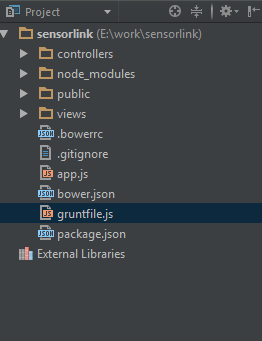
You can enter grunt file content as following.
module.exports = function(grunt) {
grunt.initConfig({
nodemon: {
all: {
script: 'app.js',
options: {
watchedExtensions: ['js']
}
}
}
});
grunt.loadNpmTasks('grunt-nodemon');
grunt.registerTask('default', 'nodemon');
};
Your application entry point Js file should be included for node mon’s “script” config property value in my case which was “app.js”. Once you have done this all you have to do is just type “grunt” in you terminal.
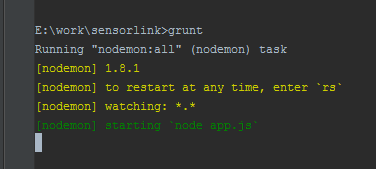
You can enter “rs” to restart node at any time if you change a server side non public js file you would see nodemon is restarting the node server avoiding you to do it manually and avoiding the annoyance as you would see in terminal window.
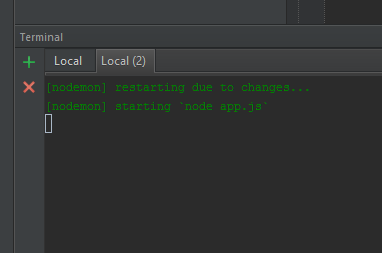
IronHammer
January 11, 2018 at 3:14 pm
Excellent. I am new to grunt and trying to write a server-side script. I found some old docs for grunt-execute I could never get working but grunt-nodemon gave me no trouble at all using your tut. Thanks!
LikeLiked by 1 person
Dimuthu
February 8, 2018 at 8:45 am
pleasure it helped you
LikeLike